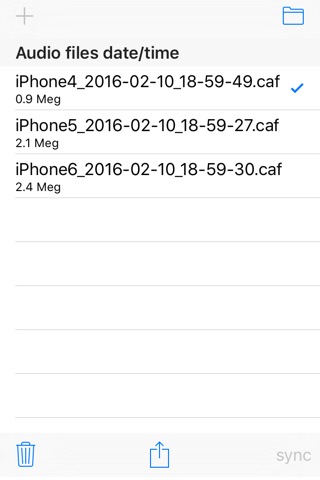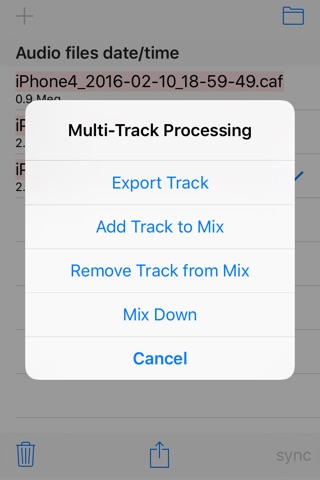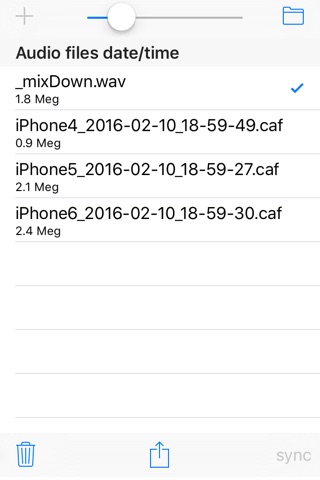Sound Sync'd Recorder app for iPhone and iPad
Developer: Mark Carlotto
First release : 03 Mar 2016
App size: 7.3 Mb
Multi-track Audio Recording Using Synchronized iOS Devices
Up until now, microphones, mixers, and other external hardware were needed to turn an iOS device into a multi-channel/multi-track audio recorder. Now with Sound Syncd Recorder you can create multi-track audio recordings using just iPhones and iPads without any additional hardware. In fact the devices do not even have to be in the same location. Once a set of devices have been "synced up" they can be independently operated at any location. For example, using Sound Syncd Recorder you and a group of friends can record an outdoor concert from all around the venue with individual devices and then combine the recordings into an mixed down immersive multi-track stereo sound experience.
How to Use
First synchronize the devices you wish to use. Open the Sound Syncd Recorder app on each device and tap "sync" at the bottom right. Clap or make another quick sound. Click "ok" and "sync" turns green indicating the apps are synchronized.
Just before the event you want to record begins, each person should launch their app and tap "+" at the top left to start recording. The GPS location of the device is saved with the audio file. Tap again to end the recording. Your GPS location relative to the others is used to mix down individual recordings (tracks) into a stereo track.
After you are done recording, touch the organize icon at the top right. Tap the file you just recorded to play it back. To share your recording with friends, tap the action icon on the bottom and select "export". Close Sound Syncd Recorder, go to your mail app, and open emails from friends who have shared their recordings. Store each file in Sound Syncd Recorder. You have to close the app after each import.
Now re-launch Sound Syncd Recorder and select the files you want to combine, tapping "add" for each file selected, and "combine" when done. A new stereo sound file is automatically mixed down from the individual tracks you and your friends have recorded. You can also export individual track files (wav format) to external audio applications.